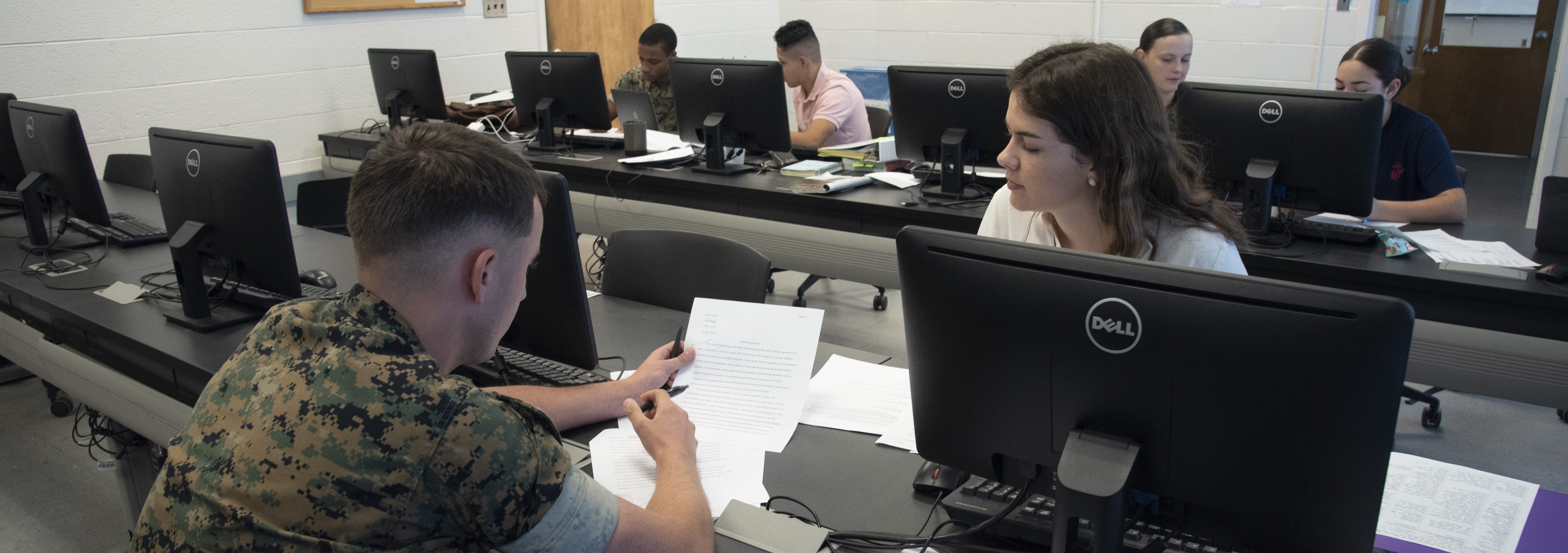Active Duty Steps for Admission
Welcome!
These steps will help guide you through the admissions process. If you have any questions, contact Military Off-Campus Sites at militaryoffcampus@coastalcarolina.edu or call us at 910.451.2391.
We look forward to helping you enroll.
Step 1 | Complete Your Residency Determination
First, complete your residency application through the North Carolina Residency Determination Service (RDS). RDS determines whether you’ll pay in-state or out-of-state tuition. Once completed, you will be assigned a Residency Certification Number (RCN). Save this number! You’ll need it for the Coastal admissions application.
For more information about RDS, to include the reconsideration or appeals processes for residency classification, please visit https://ncresidency.cfnc.org
Once appropriate documentation has been submitted to the College, all active-duty personnel stationed in North Carolina will receive the in-state rate.
Step 2 | Complete Your Admissions Application
Now you’re ready to complete the admissions application!
Things to keep in mind:
- If you need to save it and come back later, you can.
- Once submitted, allow one week for your application to be processed and to receive an email with your Student ID and login information for your MyCCCC portal.
- If you applied within the last year, you do not need to reapply. Please contact Admissions to confirm; it’s possible you can just update your start term.
If you have any questions, contact Military Off-Campus Sites at militaryoffcampus@coastalcarolina.edu or call us at 910.451.2391.
Step 3 | Submit Your Transcripts
- High school transcripts
- College transcripts, if applicable
- Military Joint Service Transcript (JST) and JST Signature Page
Electronic transcripts and the JST Signature Page may be submitted to etranscripts@coastalcarolina.edu. All other transcripts should be mailed to: Coastal Carolina Community College, 444 Western Boulevard, Jacksonville, NC 28546-6816.
If you would like to confirm that your transcripts or other documents have been received, please call 910.938.6860.
Step 4 | Secure In-State Tuition Rate
- Download Application for the Benefit of the In-State Tuition Rate for Active Duty Service Members.
- Fill out the form and bring it to your meeting with an Academic Counselor.
Step 5 | Complete Your Application Process
You’re almost there!
- After you have submitted your application and transcripts, your next step will be to attend a New Student Experience (orientation) session! Please visit https://www.coastalcarolina.edu/admissions/new-student-experience/ to register for a New Student Experience session, as well as learn more about how attending a New Student Experience session will provide you with personalized assistance focused on your personal or career training and educational goals.
- After you have completed your New Student Experience session, you will connect with an Academic Advisor/Counselor to be admitted to Coastal. During this meeting, you will discuss your program of study along with registration options and, if you are interested in transferring credits, you will receive an unofficial transcript evaluation. An official transcript evaluation will be completed during your first semester at Coastal. Additional questions can be referred to: registrar@coastalcarolina.edu.
- Students who have a diagnosed disability and/or received specialized educational services and accommodations in high school such as an Individualized Educational Plan (IEP) or Section 504 plan are encouraged to complete a Request for Accommodations Form. For more information on requesting accommodations, visit Disability Support Services.
NOTE: If you are a military-connected student, in order to be considered for the in-state tuition rate, you must complete and return the Military In-State Tuition Affidavit.
Step 6 | Understand the Types of Financial Aid
- Visit Paying for Coastal
- Turn in your approved Military Tuition Assistance voucher to militaryoffcampus@coastalcarolina.edu
- Make an appointment with Financial Aid and apply for FAFSA for help with education related expenses
- Download our Military Off-Campus Sites New Student Welcome Packet with your financial aid assistant’s contact information, a financial aid checklist, and helpful websites to describe the different types of financial aid available for students.
Websites we recommend:
- To locate the College’s Cohort Default Rate: https://nces.ed.gov/collegenavigator/
- https://www2.ed.gov/policy/highered/guid/aid-offer/index.html
- https://www.consumerfinance.gov/paying-for-college
- www.fafsa.gov
- https://collegescorecard.ed.gov/
Additional information regarding Financial Aid can be found at: